


The Numbers Speak
Why your brand needs to master the internet
84%
Trust reviews like personal recommendations for dining decisions.
1B
Visits are influenced by online restaurant marketing annually.
71%
Recommend brands responding quickly on social media.

We create content that organically grows your account and has the capability to go viral.
This is a space to share more about the business: who's behind it, what it does and what this site has to offer. It’s an opportunity to tell the story behind the business or describe a special service or product it offers.
.png)
.png)
.png)
.png)
.png)
.png)
TRUSTED BY LEADING BRANDS

CASE STUDIES
Discover valuable tools, guides, and materials designed to support your journey. Whether you're looking for insightful articles, practical templates, or expert advice, this section provides everything you need to achieve your goals efficiently and effectively.

Outstanding Results
This is the space to share a review from one of the business's clients or customers.

Outstanding Results!
This is the space to share a review from one of the business's clients or customers.
.jpg)
Outstanding Results!
This is the space to share a review from one of the business's clients or customers.

We Generated 1300+ Bookings For Fern Hotels
At MarketinCrew, we excel in creating captivating marketing strategies for hospitality brands. Our collaboration with Fern Hotels in Gujarat is a prime example of how we drive engagement and bookings through performance marketing and compelling content.
FEATURED WORK
SELECTED PROJECTS THAT UNITE RESEARCH, STRATEGY AND CREATIVITY
We hated Agencies
that's why we started one.
Manan and Sahil’s journey started way back in 2015, as they set out to build their own x chain. After successfully building 3 restaurants and working with a number of agencies across the city, they saw a dire need for creative companies that actually understood how hospitality businesses operate and created + executed strategies that were not based on assets delivered but increased walk-ins and overall sales!

Get in Touch
This is the space to share the business's contact information. Let people know the best ways to get in touch and encourage them to reach out.
Tips & Insights

We create content that organically grows your account and has the capability to go viral.
This is a space to share more about the business: who's behind it, what it does and what this site has to offer. It’s an opportunity to tell the story behind the business or describe a special service or product it offers.
Marketing Podcast
Explore an exclusive collection of tools, templates, and insights mentioned in our episodes. From expert-recommended strategies to actionable guides, this section equips you with everything you need to implement the marketing tactics discussed on the podcast. Stay ahead in your marketing game with resources designed to inspire and empower!


PROJECT TITLE
PROJECT TITLE

PROJECT TITLE
PROJECT TITLE

PROJECT TITLE
PROJECT TITLE

PROJECT TITLE
PROJECT TITLE
RESOURCES

-
What is an FAQ section?An FAQ section can be used to quickly answer common questions about your business like "Where do you ship to?", "What are your opening hours?", or "How can I book a service?".
-
Why do FAQs matter?FAQs are a great way to help site visitors find quick answers to common questions about your business and create a better navigation experience.
-
Where can I add my FAQs?FAQs can be added to any page on your site or to your Wix mobile app, giving access to members on the go.
-
How do I add a new question & answer?To add a new FAQ follow these steps: 1. Manage FAQs from your site dashboard or in the Editor 2. Add a new question & answer 3. Assign your FAQ to a category 4. Save and publish. You can always come back and edit your FAQs.
-
Can I insert an image, video, or GIF in my FAQ?Yes. To add media follow these steps: 1. Manage FAQs from your site dashboard or in the Editor 2. Create a new FAQ or edit an existing one 3. From the answer text box click on the video, image or GIF icon 4. Add media from your library and save.
-
How do I edit or remove the 'Frequently Asked Questions' title?You can edit the title from the FAQ 'Settings' tab in the Editor. To remove the title from your mobile app go to the 'Site & App' tab in your Owner's app and customize.




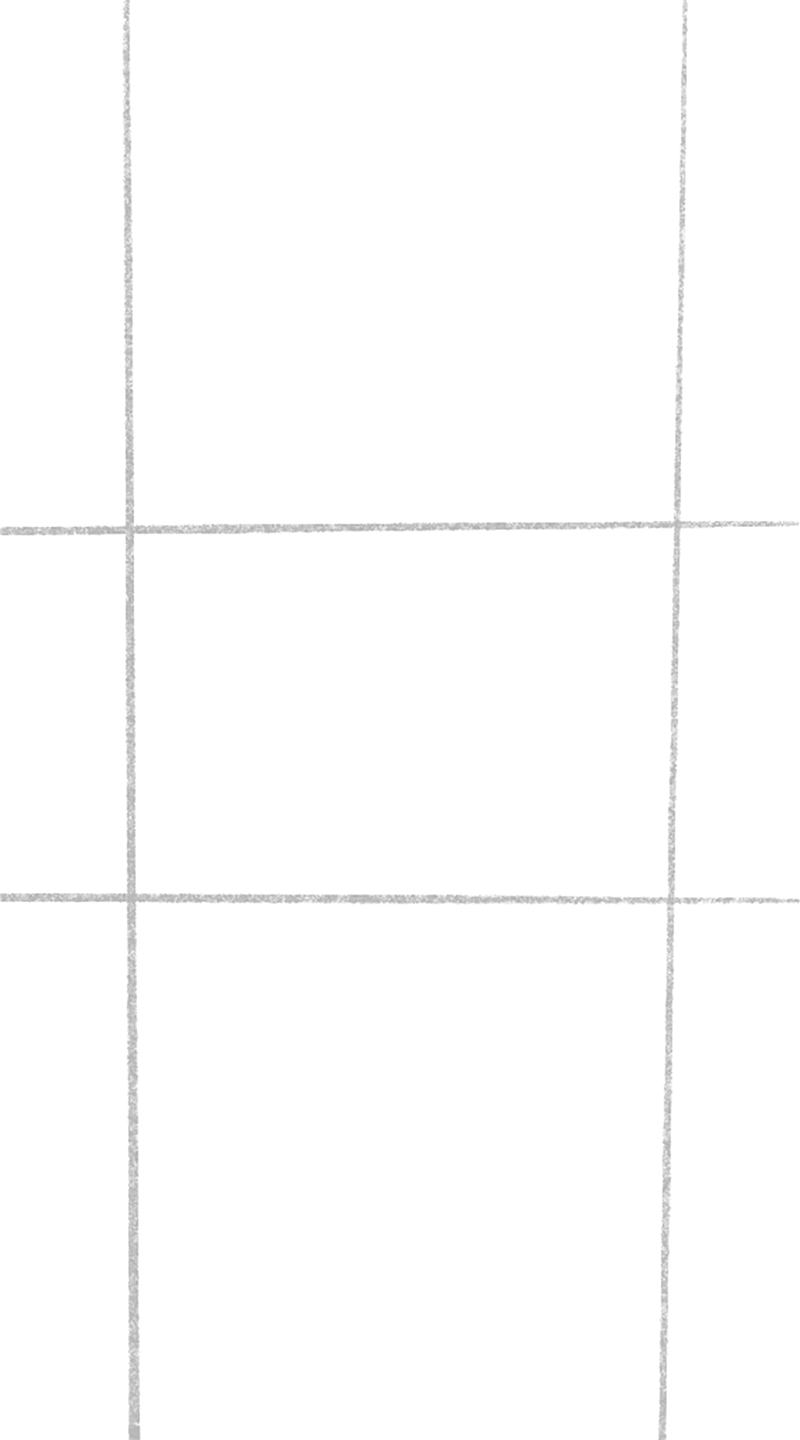







.jpg)






.jpg)


%20(1).jpg)


